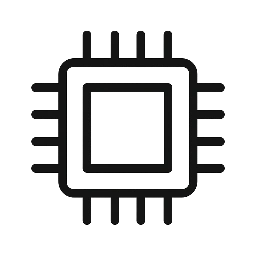Essential Hardware Advice for AI-Ready PCs
Find clear, concise answers to your most pressing questions about building and optimizing AI-capable computers.

What hardware components are best suited for AI workloads?
We recommend GPUs with strong parallel processing power like NVIDIA’s RTX series for optimal AI performance.
How can I optimize my PC for running local AI models?
Focus on maximizing RAM and GPU memory, and consider fast NVMe SSDs for data access speed.
Are there benchmarks available for AI-centric hardware?
Yes, we offer detailed benchmarks comparing GPUs and CPUs on common AI tasks and inference workloads.
Can I build an AI-capable PC on a budget?
Absolutely; we provide guides on selecting cost-effective components that still deliver solid AI performance.
Optimizing Your PC for Stable Diffusion
Explore our essential guides and tutorials crafted to help you build and fine-tune AI-ready PCs.
Hardware Benchmarks
Dive into detailed performance tests to select the best components for AI workloads.
Build Tutorials
Master practical steps for assembling and optimizing machines tailored to AI tasks.
AI Workload Tips
Gain valuable advice on configuring systems for local models and inference efficiency.
Building and Optimizing AI-Ready PCs with Confidence

Tailored Hardware Benchmarks
Discover detailed benchmarks that help you choose the best components for AI workloads, ensuring top performance and reliability.
Comprehensive Build Tutorials
Step-by-step guides walk you through assembling and configuring your AI PC for optimal efficiency and compatibility with local AI models.
Expert AI Configuration Tips
Learn practical techniques to fine-tune your system, enhancing inference speeds and stability for Stable Diffusion and other AI applications.