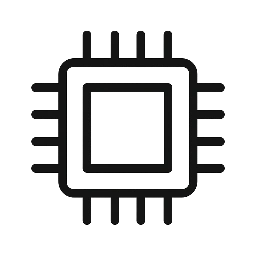Optimizing AI PCs for Stable Diffusion Workloads
Explore expert guides, benchmarks, and tutorials tailored for AI computer building and optimization.
Hardware Benchmarks
Discover critical hardware performance data to build AI-ready machines effectively.
Software & Setup
Master installation and configuration techniques for AI software environments.
AI Model Deployment
Gain insights into deploying and running local AI inference models smoothly.
Optimizing Hardware for AI Workloads
Browse our curated FAQs to quickly resolve your AI PC build and optimization queries with clear, concise answers.

What hardware components best support local AI model inference?
GPUs with high VRAM and strong tensor performance, like NVIDIA RTX series, excel at local AI inference tasks.
How can I benchmark my PC for AI workloads effectively?
Use dedicated AI benchmarking tools and test Stable Diffusion or inference speeds to assess your system’s AI readiness.
What are important specs when building an AI-ready PC?
Focus on GPUs, ample RAM, fast storage, and a robust CPU to handle AI model training and inference efficiently.
Can I run Stable Diffusion on consumer-grade hardware?
Yes, with sufficiently powerful GPUs and optimized software, many local models like Stable Diffusion run smoothly on modern PCs.
How We Help
Discover the essential steps to build and optimize your AI-focused PC with clear, practical guidance tailored for creators and developers.
1
Step One: Planning Your AI PC
Begin by selecting the right hardware components and software tools optimized for AI workloads, ensuring a solid foundation for your build.
2
Step Two: Building and Configuration
Assemble your machine with expert tips and configure settings to maximize performance for local AI models and inference tasks.
3
Step Three: Testing and Optimization
Perform thorough benchmarks and fine-tune your system to ensure smooth operation and efficient handling of AI processes.