An AI PC is a computer built or optimized to run artificial intelligence models locally — without relying on cloud servers.
Unlike a traditional gaming PC designed for frame rates and visual rendering, an AI PC focuses on neural processing power, memory bandwidth, and efficiency for workloads like:
- Running image generation tools (Stable Diffusion, Leonardo, ComfyUI)
- Chatting with local language models (Llama 3, Mistral, Gemma)
- Voice, video, and multimodal inference (speech + vision together)
In short:
Gaming PCs render pixels. AI PCs process intelligence.
Key Components That Make It an “AI PC”
| Component | What It Does | What to Look For |
|---|---|---|
| GPU (Graphics Processing Unit) | Handles parallel matrix math for AI models. | RTX 4070 → 4090, or AMD 7900 XT/XTX with 12–24 GB VRAM. |
| NPU (Neural Processing Unit) | New chip type for on-device AI inference. | Found in Intel Core Ultra, AMD Ryzen AI, Snapdragon X Elite laptops. |
| CPU (Processor) | Coordinates data flow, handles logic tasks. | Modern multi-core i7/Ryzen 7+ with high single-thread speed. |
| RAM | Stores model weights & context during runs. | 32 GB minimum; 64 GB+ recommended for large models. |
| Storage (SSD/NVMe) | Loads massive checkpoints and datasets fast. | Gen 4 or Gen 5 NVMe 1 TB+ for best throughput. |
| Cooling & Power | Keeps inference stable under full load. | Quality 80+ Gold PSU, airflow-focused case, quiet fans. |
AI PC vs Gaming PC: What’s the Difference?
| Feature | Gaming PC | AI PC |
|---|---|---|
| Goal | Max FPS / visual fidelity | Max tokens-per-second / model throughput |
| GPU Priority | Clock speed | VRAM & tensor core performance |
| Storage | Game load times | Model & dataset caching |
| Cooling | GPU bursts | Long, sustained full-load runs |
| Software | Games, drivers | Python, CUDA, ComfyUI, Ollama, PyTorch |
If you already own a modern gaming rig, congratulations — you’re most of the way there.
Adding more VRAM, RAM, and storage often turns it into a capable AI workstation overnight.
Example AI PC Build (Balanced 2025 Setup)
| Part | Example | Why It Works |
|---|---|---|
| CPU | AMD Ryzen 7 7800X3D | Excellent performance per watt. |
| GPU | NVIDIA RTX 4070 Ti SUPER (16 GB VRAM) | Enough memory for most local models. |
| Motherboard | ASUS TUF B650-PLUS WiFi | PCIe 5.0 ready and affordable. |
| Memory | 64 GB DDR5 6000 MHz | Headroom for multitasking pipelines. |
| Storage | Samsung 990 Pro 2 TB NVMe | Ultra-fast model loading. |
| PSU | Corsair RM850x (850 W Gold) | Stable, efficient power. |
| Case | Fractal Design North | Quiet airflow-focused chassis. |
All of these parts are available through major retailers — link them to your Amazon affiliate listings.
Why Build an AI PC Instead of Using the Cloud?
- Privacy: Keep your data and prompts local.
- Speed: Instant inference; no API delays.
- Cost: A one-time hardware investment can beat ongoing cloud fees.
- Experimentation: Unlimited runs, tuning, and creativity at home.
If you run local AI tools daily, your system pays for itself quickly — especially compared to renting cloud GPUs.
Ready to Build One?
Check out our detailed AI PC Build Guides for every budget level, from $1 K starter rigs to full-scale AI workstations.
Or, explore our Benchmarks to see how different GPUs and CPUs perform before you buy.
Final Thoughts
The AI revolution isn’t happening in data centers — it’s happening on our desks.
By understanding what makes an AI PC unique and choosing the right components, you can run cutting-edge models locally, faster, and with full control.
AIPCGuide.com is here to help you build smarter and compute faster — every step of the way.
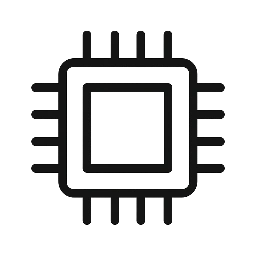

Leave a Reply